Google Ads - HellYes!
Google Ads - Effective Online Marketing
When it comes to eCommerce marketing, nothing beats the power of eCommerce Google Ads (formally known as AdWords campaigns).
The trick is to understand everything you need to know about Google Ads for eCommerce and build it into a well-optimised marketing strategy that drives juicy, targeted traffic to your eCommerce shop. Traffic that converts.

Der ultimative Google Ads-Leitfaden für eCommerce-Werbung
To make sure you have absolutely everything you need to create and grow a well-optimised Google Ads strategy for your eCommerce business, we've put together this complete Google Ads guide for beginners, intermediate and experienced advertisers that answers the most important questions marketers have:
Warum sind Google Ads also so wichtig für Ihr eCommerce-Geschäft?
Because by combining different Google Ads campaign types with other digital marketing strategies like Facebook and email, advertisers can reach the right potential customers at the right time. Without the right Google Ads campaigns, you are literally leaving money on the table - a lot of money. Considering that Google commands a whopping 90 % of the global search market with 5.6 billion searches per day, not including Google Ads in your strategy can spell doom for your eCommerce business and your entire PPC campaign strategy.
However, many novice and experienced advertisers struggle to get their Google ads to work as they should - and that's where we come in!

With search engine optimisation (SEO), products & services can be positioned in a targeted manner and the right keywords can be found organically.
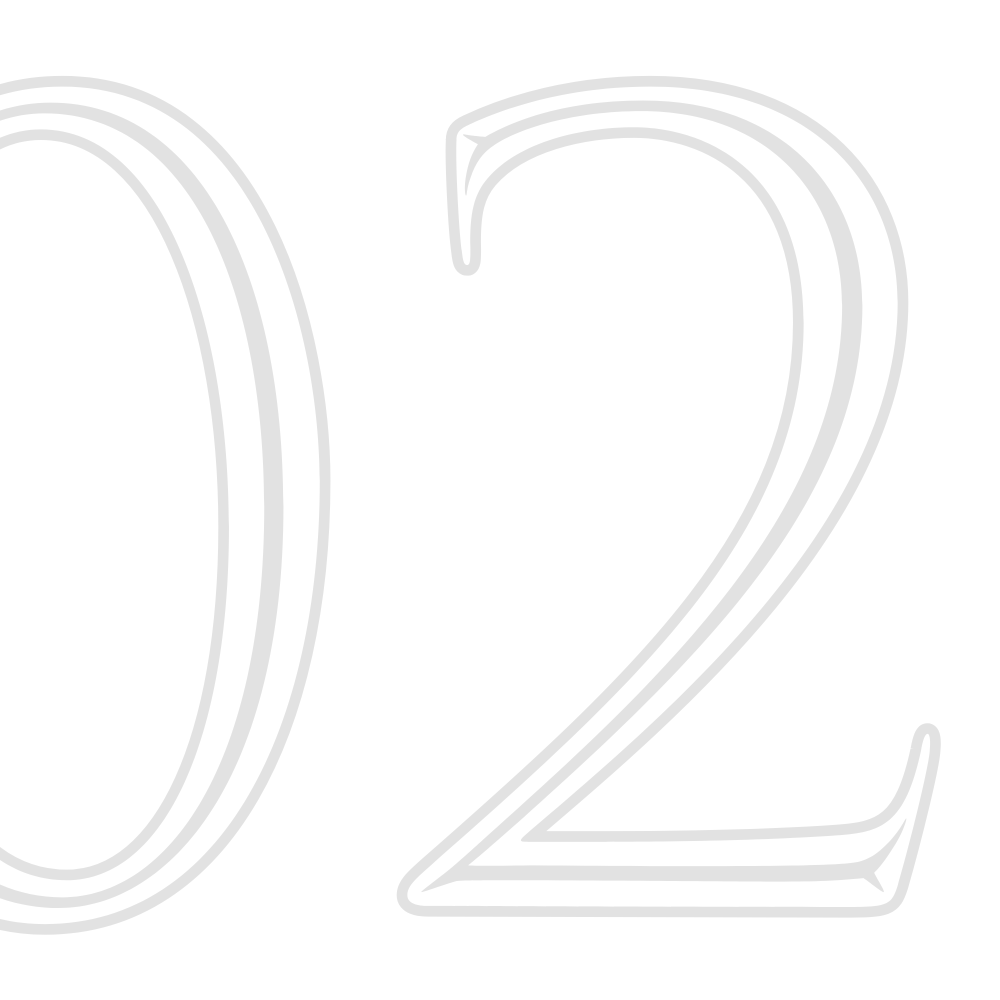
By using search engine advertising correctly, you show your potential customers what they really want to see.
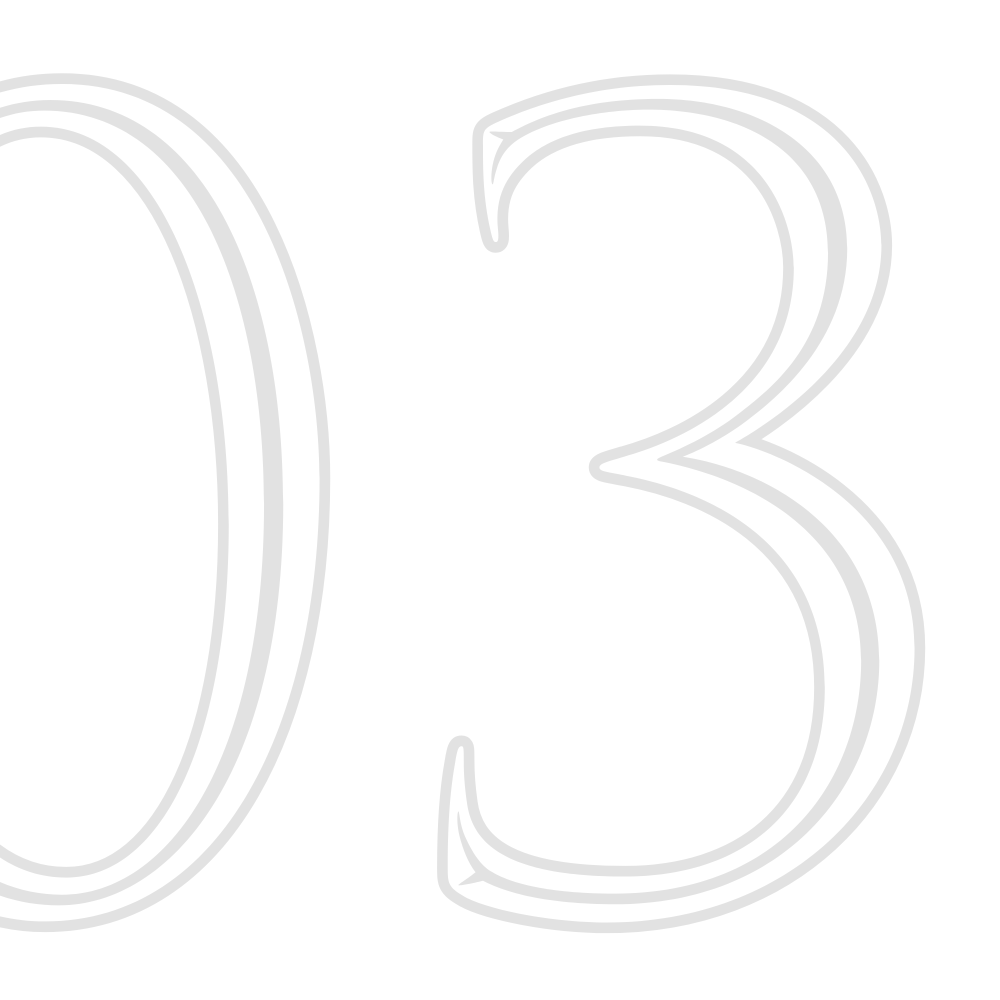
Social media marketing is important for connecting with your target audience, offering unprecedented opportunities in FMCG, eCommerce and recruitment.
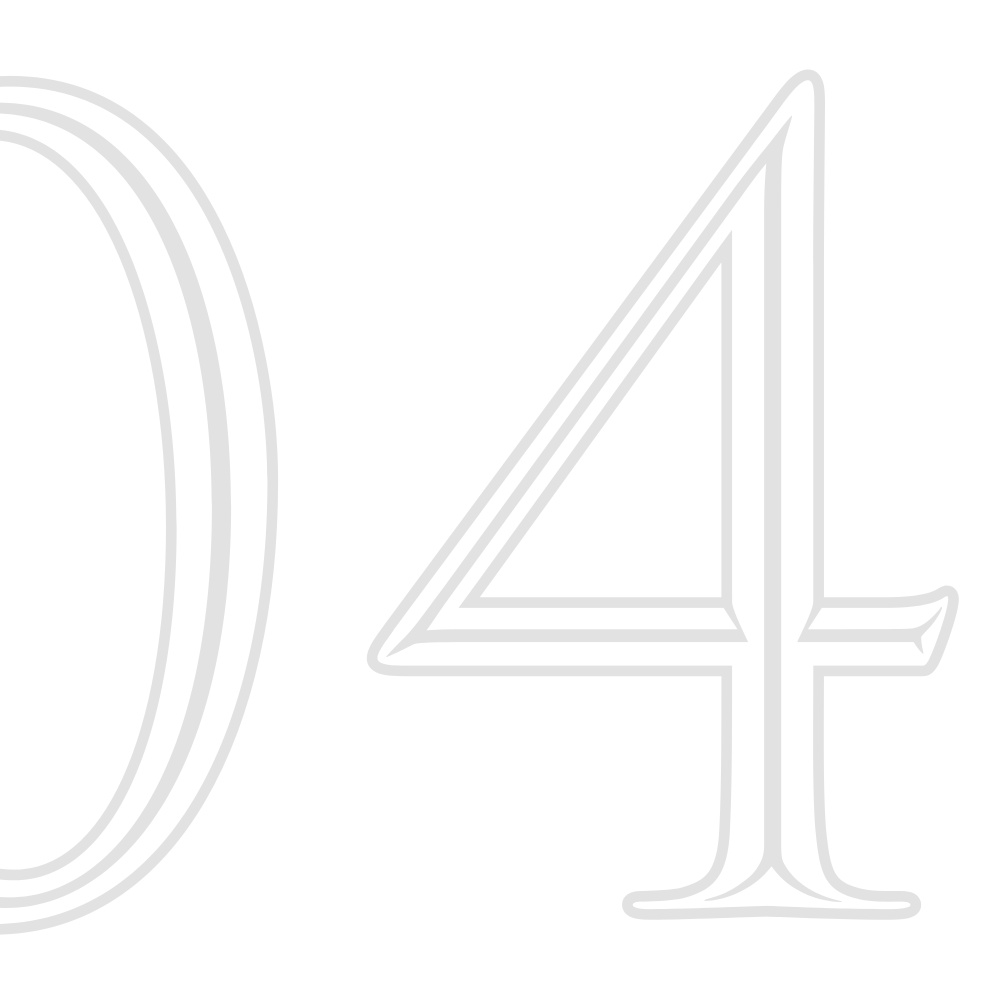
Our creative web design services help you position your company's image in the Internet marketplace with style and technology.
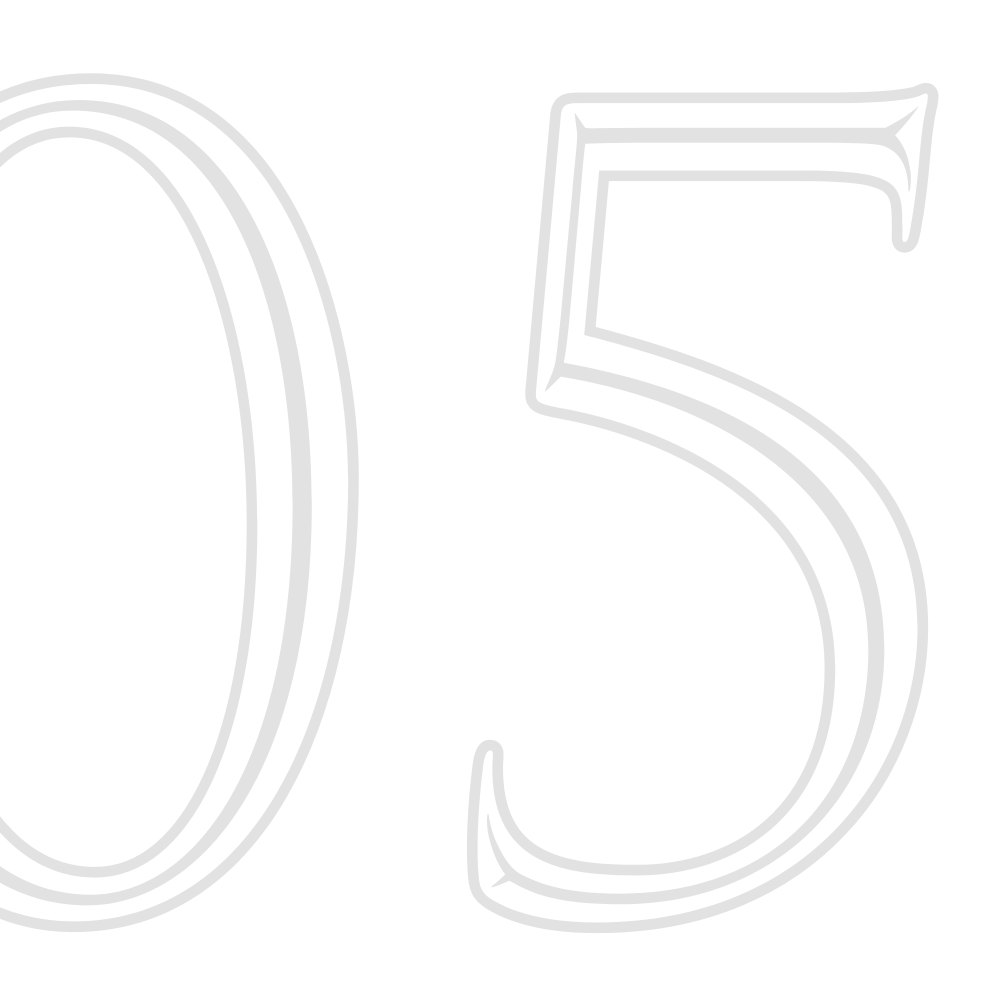
We not only develop your online shop, but also bring a whole range of know-how and experience from many "best practices" to the project.
Specific software transformed - through the automation of individual processes, operations to the development of state-of-the-art platforms.
Google Ads funktionieren nicht?
Get free expert Google Ads hacks delivered straight to your inbox.
If you are an established online shop owner who knows how Google Ads work well and are looking for new strategy ideas, you can jump to the eCommerce Google Ads Expert Tips section below by clicking here. Those starting out with Google Ads or struggling to make your Google Ads work for you can start right here.
Are you ready to boost your eCommerce traffic and sales by strategically adding Google Ads to your PPC campaign strategy?
Leitfaden und Tipps für Neueinsteiger bei Google Ads
How does Google Ads work?
Simply put, Google Ads help you reach your ideal potential buyers for your eCommerce business while they're actively searching for exactly what you're selling. By bidding on keywords or phrases (search terms), your ads will be placed at the top, bottom or side of search results pages, in YouTube videos and on other niche-relevant content on sites across the web - depending on the type of campaign you choose.
Whether you win these bids depends on the relevance of your keywords, the ad text and headlines, and the target URL. We will go into this in more detail later. However, if you want to know how Google determines which ads get served, read our beginner's guide "How Google works".
What are the most important terms for Google Ads?
Before we get into the actual topic, let's go through all the important Google Ads terms that we will mention in this Google Ads guide.
Anzeigeerweiterung
Google ad extensions are important additional information about your eCommerce business, product or brand that appear in your ad descriptions. These can include:
- Seller Rating Extensions
- Callout extensions
- Price extensions
- Sitelink extensions
- Site extensions
- Structured snippets
- Extensions of the funding
Kampagne
A Google campaign is a set of ad groups that have the same campaign type and budget. It is the second step after creating your account to create structured campaigns and converting ads.
Kampagnentypen
When you select your Google campaign type, you determine where you want the ads in that campaign to appear. There are five main types of Google campaigns:
- App campaigns
- Search network
- Show network
- Google Shopping
- Video campaigns
Anzeigengruppe
A Google Ads ad group is a group of ads within a single campaign that contains its own targets, keywords and budgets. Let's say you are running a campaign to sell T-shirts in your online clothing shop. You would create a number of ad groups in this campaign, each targeting different keywords. Within each ad group, you can then create a variety of ads that target different audiences or contain different ad copy.
Anzeigenrang
Google Ad Rank is a ranking system that Google uses to determine if and how (their positioning) your ads are displayed. Google uses the bid amounts, quality scores, search query context, extensions and formatting effects of each ad to calculate its rank as well as the ad rank thresholds. It's also important to note that this calculation is performed by Google each time your ads compete in auctions and are eligible for advertising.
Tagesbudget
Your Google Ads daily budget is the amount you are willing to spend per day on an ad.
Angebotsstrategie
In short, Google's bidding strategies let you determine how you want to pay for ad interactions - clicks, conversions and impressions - taking into account your goals. Google offers a variety of bidding strategies depending on the network you use, the targeting you set and your ad goals.
Below is a breakdown of Google's bidding strategy options and targeting options:
With this strategy, you pay for every click on your ads. It is ideal if your goal is web traffic and conversions.
With this strategy, you bid and pay for every 1,000 impressions. It is ideal for campaigns created for branding.
This bidding strategy applies to video ads and is charged per view or impression.
ECPC is an intelligent bidding strategy that automatically adjusts your manual bids to increase your chances of a higher conversion rate.
This is ideal if you want to automatically get the most conversions for your campaigns without exceeding your budget. It uses campaign data history and contextual signals at the time of auctions to determine the bid with the greatest chance of success.
The "Maximum clicks" bidding strategy is designed to help you get as many clicks (visitors) as possible for your ad within your budget. Here is an example from Google
As the name suggests, with manual CPC (Cost Per Click) you manually select your own maximum CPC. This way you can also bid for more profitable keywords and have more control over the optimisation.
This is a smart bidding strategy that aims to get your ads to the top or specific areas of Google pages so they are guaranteed to be seen.
This bidding strategy automates multiple campaigns to get you to the top of the search results pages. However, it is important to know that the placement also depends on the competition and your quality score.
Smart Bidding Target Outranking is designed to help advertisers outrank ads from other domains.
The Target CPA smart bidding strategy is best for those who want to get as many conversions as possible for their ad budget.
This bidding strategy aims to increase conversion values and thus increase the return on your advertising spend (ROI).
Schlüsselwörter
When it comes to creating Google ads to increase sales, there is nothing more important than your keywords. These are the search terms or phrases that users type in and determine when and where your Google ads will appear.
Why do I have to bid on branded keywords?
It is recommended that you add no more than 20 keywords to your campaign to ensure that you create more targeted campaigns. We will cover keyword research and selection in more detail a little later in this post.
Qualitätsbewertung
Your Google Quality Score plays a big role in whether and where your ads are placed. It also plays a role in your ad costs. Google estimates this score based on the relevance of your keywords, ads and target URLs. The higher your quality score, the better your ad positions and the lower your CPCs.
Destination url
The destination URL of a Google ad is the landing page, product page, category page, promotion page and/or home page to which you redirect the potential buyer after they click on your ad. It is set at ad group level and is not visible to users.
Url ads
Display URLs are the URLs that appear in your Google ad text. You should keep display URLs short and concise.
CTA (Call to Action)
Google and eCommerce CTAs are one of the most important elements of any digital campaign - they are the action phrases you put in your Google ads to get potential customers to take action ("click", "open", "view", etc.).
Headline
As the name suggests, this is the main text of your Google ad. Length and tips vary depending on the type of campaign and ad you are running.
Optimisation
Google Ads optimisation is crucial to the success of your campaigns. This means optimising your campaigns so that you get better results with less spend. The trick is to keep a close eye on your campaigns, ad groups and account so you can make adjustments as needed.
CVR (Conversion Rate)
The Google Ads conversion rate is one of the 9 most important Google Ads KPIs to track and indicates what percentage of users who click on your ads become paying customers. You can calculate this by taking the total conversions for an ad and dividing it by the number of clicks on that ad.
CPC (cost per click)
CPC is the amount of money you pay per click. You can either set this as described above with Maximum CPC bids or keep an eye on the metric to make sure your ads are optimised for the best ROIs.
CPM (cost per thousand)
Another important metric for branding and video campaigns is the cost per thousand views. They indicate how often your ads were shown and how much you spent on them.
CTR (Click Through Rate)
Simply put, CTRs count the number of people who saw your ad and then clicked on your URL.
Impression
Your impression metric counts how many times your Google ad was shown to potential buyers.
Was sind die besten Arten von Google-Anzeigen für die Umsatzsteigerung?
Dynamic Search Ads (DSAs)
If you have a larger inventory, DSAs offer automatic element optimisation to boost results. Based on web content, Google dynamically creates these search ads to best match the searcher. In other words, it helps you automatically create a text ad for people who are actually searching for the products you sell. Here is a DSA example from Google:
As powerful as these ads can be to generate good traffic, these text ad campaigns are not ideal to start promoting your e-commerce shop on day one. PPC ad beginners should test text ad and shopping campaigns first and wait until they have a steady flow of traffic. Furthermore, we do not recommend these campaign types if you have only a few products and content pages, as these mean limited keyword potential.

Google Remarketing Ads
Remarketing is another indispensable eCommerce PPC campaign type for online shops. There are a variety of remarketing ad types you can test, including customer list remarketing, display remarketing lists, dynamic remarketing, search ad remarketing lists and video remarketing. The benefits of these campaigns are impressive. You can reach more potential customers with more targeted messages with less effort.
The secret to creating Google Remarketing Ads is to create your remarketing lists. However, it is important to know that you need at least 1,000 active cookies to use RLSAs (Remarketing Lists for Search Ads).
Pro tip: If you are strategic with every remarketing list you create, you can achieve very good results. For those of you who are already involved with remarketing campaigns and other PPC ad campaigns, we have compiled 11 RLSA strategies here that will help you significantly increase your conversions. On the other hand, if you're brand new to Google Ads and haven't created a remarketing campaign yet, we recommend you start with our beginner's guide to Google Dynamic Remarketing and other retargeting campaigns - you can find it here.
Google Shopping Ads
The next must-have Google ad for increasing sales is Google Shopping ads. Based on the product data in your Merchant Center (e.g. prices, SKUs and images), Shopping ads are dynamically created to match potential buyers searching for specific products. (Or in simpler terms: eCommerce marketing automation).
The key to maximum success in creating Shopping ad campaigns is in their structure. Below is a step-by-step guide to creating the best Google Shopping campaign structure to help you get started.
Intelligent Google Shopping campaigns (Performance Max)
Smart Google Shopping Campaigns combine a standard shopping ad campaign with display remarketing and are designed to simplify the management of your PPC campaigns, maximise your conversion rates and extend your reach to your optimal target audience. In other words, shoppers with high purchase intent. The biggest benefits of Smart Shopping campaigns for your PPC campaign strategy are:
- Easy integration into your eCommerce platform
- Optimised Shopping Ads
- Automated biddingAutomated bidding

Google Display Network
Google Display Ads are another necessary Adwords campaign type for your marketing strategy. These are image and text ads that appear on Google partner websites as image or block ads. Their Display Ads campaigns are best suited for visually appealing products and building awareness, helping you reach customers looking for niche-related content.
YouTube ads
Next we have YouTube ads, which are another important part of your eCommerce Google Ads marketing strategy. There are a variety of YouTube ad types you can test for your eCommerce shop. These include:
- TrueView ads: TrueView ads are skippable video ads that play before other video content and are best for driving website traffic and video engagement.
- Discovery TrueView ads: Discovery TrueView ads display related YouTube videos on search results pages and are ideal for driving viewers to the video content/web pages.
- Bumper ads: Bumper ads are short, six-second ads that cannot be skipped.
- YouTube non-skippable ads: Longer than bumper ads, non-skippable ads are 15-20 seconds long and play before the video content.
- Outstream ads: Mobile-only outstream ads are displayed on partner websites and apps.
Wie richtet man ein Google-Anzeigenkonto richtig ein?
Choose a Google campaign target
The first thing you need to do is set the goal of the campaign you want to run. Campaign goals include sales, leads, web traffic, product and brand consideration, brand awareness and reach, and app promotion. Alternatively, you can use Google's custom campaign creation tool.
Below is a breakdown of the campaign goals that are best for your eCommerce business and the types of Google ads you can create with those goals in mind.
Verkäufe:
These campaigns promote in-store, app or phone sales and include Search, Display, Shopping and Video campaign types.
Leads:
These campaigns promote in-store, app or phone sales and include Search, Display, Shopping and Video campaign types.
Webverkehr:
Choose this destination if you want to drive targeted traffic to your online shop. Available campaign types include search, display, shopping and video.
Produkt- und Markenbetrachtung:
The aim of this campaign is to encourage shoppers to explore your products and includes search, display, shopping and video campaign types.
Markenbekanntheit und -reichweite:
As the name suggests, this campaign objective helps you to increase brand awareness and reach a wider audience with display and video campaigns.

Define your Google campaign target groups
The next step in creating your first Google campaign is to create your target group. You may think that this is only important for brick-and-mortar shops, but this is a common misconception. It's a common misconception. Creating highly specific campaigns that target specific audiences by location can help you tailor your messages and products.
When selecting your targeting options, first set your geographical locations and languages. Click on "Location options" to open your options.
Next, you will further refine and define your target audience. These are Google-estimated groups of potential buyers in your defined locations who have similar intentions, interests and demographic characteristics.
Choose your Google Ads budget and bids
First, set your budget. Here you enter the maximum total amount you want to spend on the campaign this month. You also select whether you want a standard or an accelerated campaign.
Tip for newcomers: If you are a new advertiser without much data and with a small budget, you should first start a slower standard campaign so that you do not use up your limited budget too quickly.
Set up your ad groups
It's time to set up your campaign ad groups by selecting the type of group you want to create (either standard or dynamic) and assigning your group keywords. If you choose "standard", you will create a standard search ad where you write your own text. Or you can choose "dynamic", where the ad text is automatically created based on a potential customer's search terms and the content of your website - also known as dynamic search ads.
Now this is where it gets interesting. Let's talk about the selection of keywords. Here you enter your keywords and phrases and choose your match type. Let's take a look at both.
Set up your ad groups
For each campaign, you should select up to 20 long-tail and short-tail keywords. You should use relevant keywords that relate to your product or promotions and that have the potential to be searched for by your potential customers. You are looking for terms with good search potential and medium competition, and Google's Keyword Planner is a good place to start.
Choose your keyword type
Google offers four options for matching keywords: broad, broad modified, phrase and exact match. For first-time advertisers using Google Ads eCommerce, this is the default setting for the campaign. The broad match settings mean that Google will consider misspellings, synonyms, related queries and other relevant variations of your chosen keywords.
For those of you who have already studied the subject, there are three advanced options you should test. The first is the broad match modification, which includes only narrow variations and gives you much more control than the broad match.
The second advanced option is phrase matching. This match finds searchers using your exact keywords, even if there are words before or after the search terms. It is also more targeted than broad match and less rigid than exact match.
Finally, you have the option to use exact matches, which ensures that your ad is only displayed if the exact keywords are used. This means that ads for your selected keywords that are misspelled or contain typos will not be displayed.
Choose the best negative keywords
Once your keywords are inserted with the keyword match formatting, it's time to talk about negative keywords. Negative keywords are the search terms for which you definitely do not want your ad to be displayed. For example, let's say you sell sunglasses. You wouldn't want to appear in searches where people are looking for drinking glasses. That would be a waste of budget and would also affect the quality of your traffic.
When you create your first campaign, the options for negative keywords are not yet available. However, after creating the campaign, you need to follow the steps below to create a list of negative keywords based on ad data and add them to running campaigns.
Optimise your Google campaigns
Optimising Google campaigns can make the difference between achieving sales and overspending on ads - also known as budget loss. It is of critical importance. However, it is also one of the biggest issues all online advertisers face - not just beginners. It can seem complicated and requires monitoring, but it's a must with big benefits. To help you get started, here are our best optimisation tips:
- Scan your weekly keyword report for new potential keywords and find the non-performers you should stop spending your advertising dollars on.
- Test and optimise your display URLs. Test different keywords and add a CTA to your display URL.
- Some fluctuations in keyword costs are to be expected, but if your spend goes from CHF 5 to CHF 500 per day, something has gone wrong. To avoid large fluctuations, you should set up Google Ads notifications to facilitate budget optimisation.
- Use Google Ads optimisation and PPC management software and tools such as Traffic Booster, keyword research tools, Google Analytics and more. Here is a comprehensive list of optimisation tools to help you get started.
Here you will find a detailed checklist for PPC tasks and optimisation that you can download or save on your computer and that contains all your Google Ads maintenance tips.

You get far too many irrelevant clicks
One of the biggest mistakes new eCommerce Google advertisers make is choosing the right keywords. To get targeted traffic (the kind of traffic that leads to conversions), you need to make sure you break down your keywords so you don't waste money on searchers who aren't looking for what you're selling.
How to fix untargeted traffic
The keywords are the most important elements of your campaign that you need to optimise and test during optimisation. You should ensure that the keywords continue to receive relevant clicks and change the type of match for those that are too broad. Don't forget about negative keywords either! Here is a guide to help you get started: How to find the right keywords for paid search.
unerlässliche Google eCommerce-Kampagnen
Brand-specific Google Shopping campaigns to increase sales
The first indispensable Google Ads campaign you should test is a Google Shopping campaign for your brand. With this campaign, you are targeting people who are actually searching for your specific brand, which makes it very relevant to the searcher. This campaign is highly recommended for established online shop owners who are already investing in brand awareness and have some experience with Google Ads optimisation.
We know that it makes great marketing sense that people who actively search for your brand are more likely to convert. Therefore, combining brand searchers with the performance of a segmented Google Shopping campaign can be very impressive.
Non-branded Google Shopping campaigns to increase sales
Another indispensable Google eCommerce campaign is Google Shopping ads without brand names. The goal of these campaigns is to target potential buyers who are actually searching for the specific product types or niche categories you sell. This type of campaign is better suited for attracting new customers and remarketing previous visitors.
Google Smart Shopping campaigns to increase sales
The third type of Google Shopping eCommerce campaign you should test is Smart Shopping. Smart Shopping campaigns combine standard Google Shopping with display remarketing and automated bidding capabilities, and use your product feed data to serve relevant ads across multiple networks. These include search, display (including Google partner sites), YouTube and Gmail networks.
They offer a mix of non-branded and display placements and are best suited for advanced users of the Shopify eCommerce platform and merchants who require less campaign management.
Dynamic search ads to increase sales
DSAs (Dynamic Search Ads) are another indispensable campaign. These campaigns have a number of benefits when used in conjunction with regular search ads, including:
- Time saving in campaign management
- Greater keyword coverage and more targeted ads
- Access to well-performing keywords that you can use for manual campaigns
- Automatic ad editing and updating when you change the content of your web pages
- Extended keyword length
It is important to note that DSAs are only relevant for online shops with a lot of products and content. Even if your Dynamic Search Ad campaigns are automated, you still need to keep a close eye on your campaigns to make sure they are working and adjust them accordingly.
Generic search ads without brand names
As we have already described in the section "Creating a Google campaign", general search terms are the most important Google ad type for both beginners and experienced online shop marketers. The goal of these campaigns is to convert qualified intent-based traffic into new potential buyers, and they have great scaling potential. These campaigns are recommended in all eCommerce niches, regardless of company size.
Non-branded niche search ads for your eCommerce business
Another search campaign you should test is targeting niche categories so you can target new potential buyers who are looking for products in the category you sell in. These campaigns are recommended for online shops that sell in a niche market, like these top Shopify Plus shops. Examples of such niche terms could be "swim shorts for men" and "bracelets".

You get far too many irrelevant clicks
One of the biggest mistakes new eCommerce Google advertisers make is choosing the right keywords. To get targeted traffic (the kind of traffic that leads to conversions), you need to make sure you break down your keywords so you don't waste money on searchers who aren't looking for what you're selling.
How to fix untargeted traffic
The keywords are the most important elements of your campaign that you need to optimise and test during optimisation. You should ensure that the keywords continue to receive relevant clicks and change the type of match for those that are too broad. Don't forget about negative keywords either! Here is a guide to help you get started: How to find the right keywords for paid search.
Contextual display ads to increase sales
If you want to increase awareness of your brand or product online, contextual display ads based on keyword topic groups are ideal. These campaigns are created using Google's contextual targeting options available on the Display Network. They are recommended for both new and established brands looking to increase brand awareness.
Managed Placement Display Ads for eCommerce
Another display campaign you should test is managed placement ads. These are campaigns that use specific Google targeting options and methods, specifically selecting Google partner websites, videos and app keywords or content topics to ensure your ads are placed on highly relevant content.
These ads are recommended for online shops that offer very niche products that can benefit from targeting niche content.

Welche Hacks zur Google-Optimierung verwenden die Profis?
Finally, we'd like to give you our top three Google optimisation tips that will take you from beginner to superstar. Before you can implement these tips, you need to make sure you have proper eCommerce tracking in place - that means you need to master Google Analytics Intelligence and Google Analytics for eCommerce.
Use split tests before running A/B tests
The first thing that distinguishes optimisation experts from beginners is the way they test their Google campaigns for peak performance. White A/B tests allow you to test similar variations (e.g. between two headlines in a search ad), while split tests are a testing method where you compare two completely different versions of something.
Let's say you are running two Google video campaigns. Split testing would mean that you create two campaigns with two different videos and then test them against each other. Or you create ads with two different target URLs to test two different landing pages. Then you can A/B test elements such as headlines and CTAs for the winning campaign.
Use split tests before running A/B tests
With the rule creation tools in the Google Ads dashboard, you can create automatic rules for your account, groups and campaigns.
Here you can set up automations for your ad groups that allow you to pause or end campaigns when they reach a threshold you set or automatically change your bids.
This has the advantage that changes are made in real time, so you don't overspend or underspend until the next time you log in to monitor your campaigns or access your eCommerce tracking metrics and KPI in analytics.
Pro tip: Are you struggling with Analytics and eCommerce tracking metrics when it comes to Google Ads? Then start with
- Impressions and impression share
- Achievement of the budget
- CPAs
- CPCs
- Quality of the notes
- Exchange rates
- LTVs
- Keyword performance
Use Facebook ads to push Google ad campaign results
Finally, as important as Google ads are for increasing sales, they should be seamlessly integrated into your overall marketing strategy. In other words, you should consider cross-channel digital campaign strategies and optimisations, which makes Facebook a perfect PPC partner for your Google campaigns. The idea is to create a Facebook ad campaign that boosts Adword results - or vice versa. This includes:
Here's everything you need to know about Google Ads for your eCommerce business to ensure you're creating the right PPC ad for the right audience at the right time and with the right ad budget.
In other words, perfectly managed and optimised PPC campaigns that meet your conversion rate goals; ROAS! Whether you're building your first remarketing list for remarketing campaigns or moving to bid automation, the key to your success is testing, optimising and re-testing - until you have an optimised Google campaign strategy that scales with your business and the right ad spend.
If you have any questions about Adwords campaigns or Google ads, you can ask them in the comments below - our eCommerce Google gurus are here to help.
Pro eCommerce Marketing Tip: It's time to automate your Google Ads campaigns! Traffic Booster is the only revenue growth-focused, fully automated tool that creates, manages and optimises your campaigns in real time for peak performance. It's far more than just an alternative to WordStream, offering campaign optimisation through machine learning and support from marketing experts. Learn more about choosing the right plan for your budget and business needs here.
Create a Facebook ad campaign that targets similar audiences to your Google search traffic.
- Use Facebook ad headlines from the highest performing campaigns in your search ads.
- Increase Google conversion rates with Facebook interest targeting.
- Creating Facebook retargeting campaigns to retarget search ad clickers.
- Use Facebook Ads or Instagram Marketing to attract new potential customers that you can convert with Google Shopping ad campaigns.
Kontaktformular


